

This page is more than five years old and was last updated in February 2024.
Two years ago I bought an EDI+ Meter from Centex Paranormal and it's fair to say I gave it a glowing review. Having now used it extensively on investigations my opinions of the paranormal multimeter has changed a bit, but it is still my favourite ghost hunting gadget.
The EDI+ includes a temperature sensor, electromagnetic field sensor, a geophone sensor which detects vibration, humidity and barometric pressure sensors. The thing I like best about this device is how robust it is. The build feels solid and it comes in a tough, thick, rubber protective sleeve.
Unlike some other devices the EDI+ is safe to be thrown in a bag or in a deep pocket, there's no delicate knobs or switches that could be damaged... but take the batteries out first, I've found the EDI+ has an annoying habit of switching itself on in a bag due to it's push button power switch.
We now have two EDI+ Meters in the team, but we've spotted the same few little annoyances on both devices during ghost hunts over the last two years. So, I decided to give them both a rigorous test, comparing them to each other and other devices.
Please bear in mind that I've tried to be as scientific as possible with these tests. I've used a control device or compared to other devices where possible. In my opinion the control devices seem more accurate due to the fact they're quicker to react to changes. Let's take a look at each of its functions one by one...
Vibration Detection

At the bottom of the device there are five orange LED lights which indicate vibrations as detected by a three axis accelerometers. This function can be switched off by pressing the 'vibration' button, which is useful because when used as a handheld device the orange lights will constantly flash.
This is by far the EDI+'s standout feature, it's invaluable on an investigation as a visual representation of where knocks are coming from and how loud strong they are. It is very sensitive and works brilliantly, but there is a small glitch.
No matter where we place our devices the first light flickers every few seconds, even when on a flat surface away from any possible sources of vibration. At first it could be easy to mistake this for subtle inaudible taps, but having now realised the device does this in all situations, it's clear that it is a glitch.
However, it's not the end of the world. It's easy to tell when a flash is a real tap or merely this glitch, so it doesn't take away from the vibration sensors usefulness.
Temperature Sensor

The EDI+ contains an ambient temperature sensor with a real-time LED display which can be switched between centigrade and fahrenheit. In addition to the digital display there is a blue and a red LED light which illuminates to indicate a sudden drop or rise in the ambient temperature.
The temperature sensor is exposed on the front of the device and is well shielded, this should give accurate readings. Sadly it doesn't.
I noticed that on every investigation I did the device would struggle to settle on a temperature, especially when moving outdoors in the cold from a warm room. It wasn't until I visited Drakelow Tunnels where I know the ambient temperature is a consistent 11°C, but the EDI+ never got that low.
As you can see from the photo above, the EDI+ which has been out at room temperature for 48 hours reads two degrees differently to the other two thermometers that are roughly the same as each other.
Advertisement ‐ Content Continues Below.
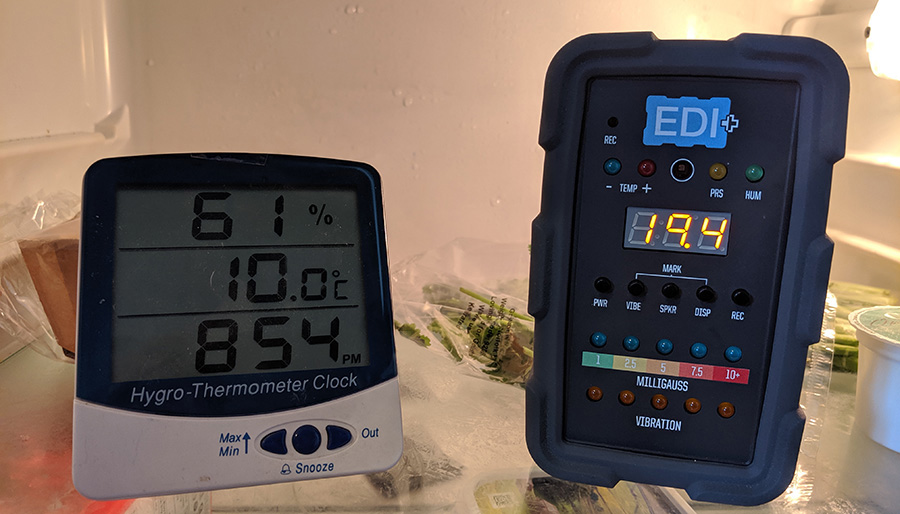
You can excuse the EDI+ for having a bit of variation in temperature, but where it really fails is in adapting to changes in temperature, especially as this is something it's supposed to alert you to but it seems its response time is appalling.
After 20 minutes in a fridge, the EDI+ still thinks it is in an environment which is a warm 19.4°C. For comparison, a digital thermometer placed in the fridge next to it dropped to 10°C in the same timeframe. This means there is no way that the device can alert you to sudden drops in temperature as claimed.
The most annoying thing about this is that the temperature is the default view and if you're using the EDI+ for the vibration function others in the group who aren't familiar with the device get confused by the constant changing numbers. I'm forever having to say on ghost hunts "it's just getting used to the temperature because I've just taken it out of my bag where it's warmer."
EMF Meter

The EMF meter on the EDI+ is responsive but seems inaccurate compared to other devices. The display can also be switched to show the electromagnetic field strength in milligauss. The EMF sensor's reading is also indicated by five blue LED lights, above which there's a strip of coloured marks which will be familiar to anyone who has used the classic piece of ghost hunting kit, the K-II meter.
I tested it by putting it next to a microwave oven. I compared it to a Mel Meter and two K-II meters. The EDI+ was equally as responsive but the EMF field strength given was very different.
The EDI+ gave a reading of 11.9mG, but the two K-II meters maxed out and said the microwave was kicking out more than 20mG (this is their limit), and the Mel Meter gave a figure of 30.5mG. So, three of the four devices thought the strength of the field was at least 20mG, the EDI+ measured it as being just half off this.
This isn't a massive problem as the meter is still responsive and useful, and let's be honest - no one really cares what the actual strength of the field is in milligauss.
Another annoying thing is that when the device's batteries run low (which is often) any change detected by the atmospheric sensors triggers the the blue EMF lights instead of the correct corresponding LED. Low battery can also caused the EMF lights to blink repeatedly.
Humidity Sensor
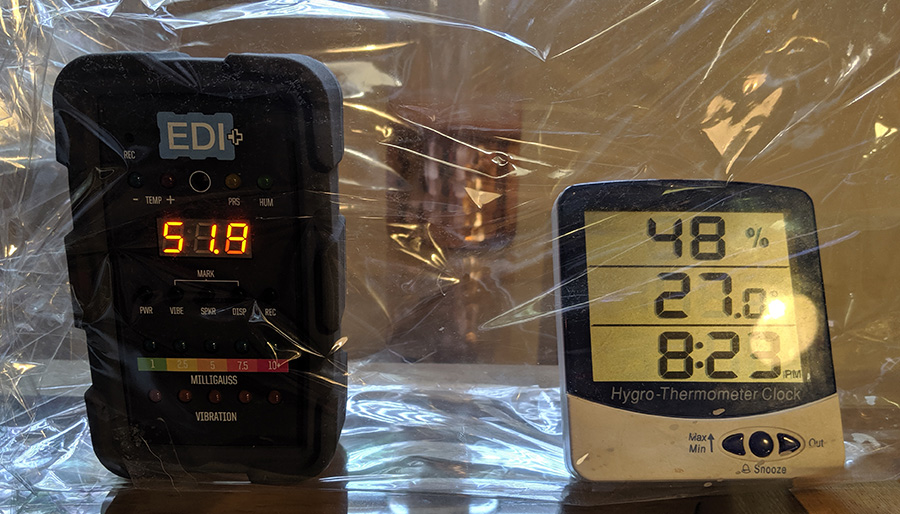
The EDI+ has a green LED which flashes if there's a change in humidity, when humidity is selected using the 'display' button the relative humidity is shown as a percentage on the digital screen. This is another number that jumps around constantly during investigations and the green light is forever flashing causing other people on ghost hunts to get excited and ask what it means.
I decided to test how accurate and responsive the humidity sensor on the EDI+ is. I did this by placing an EDI+ inside a cellophane pouch. You can see above that at the start of the experiment the EDI+ and the control device are both around 50%.
I then put a steaming mug of boiling water into the pouch and sealed it up in order to increase the humidity inside.
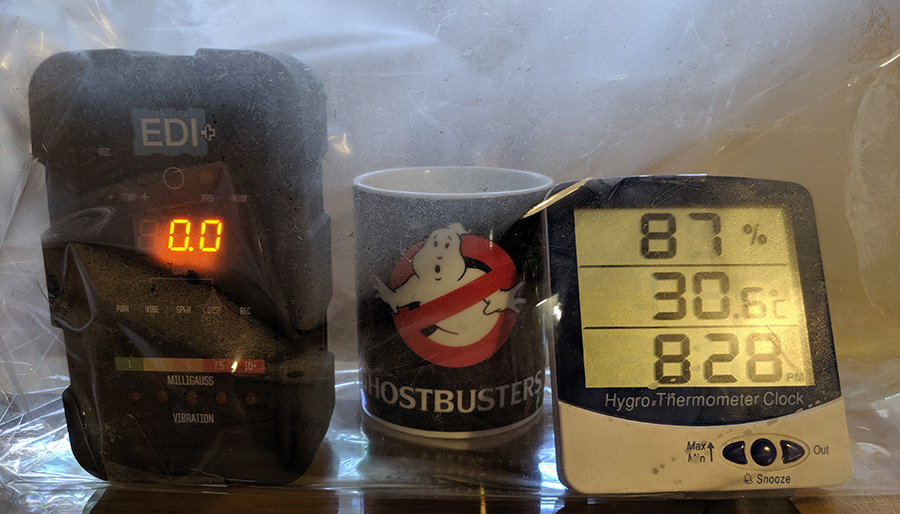
The EDI+ was very responsive to the increase in moisture in the air, in fact it rocketed up. To my surprise it quickly climbed to 99.9% and then maxed out and read 0.0 - presumably this means 100%. It took the digital thermometer much longer to react to the humidity, but gave a more realistic reading. After five minutes it had levelled off at 87%.
I then removed both devices from the pouch and let them readjust to the room's ambient humidity. This time the digital thermometer returned to the 50% mark within five minutes, but in this time the EDI+ had only dropped back down to 71%.
Again, this proves that the EDI+ can't possibly accurately reflect sudden changes in humidity.
Pressure Sensor

I also tested the barometric pressure sensors which displays the current air pressure. I didn't have any way to compare this function or anything to test against. So, I just decided to see if it worked and if it was responsive. To do this I put the EDI+ in an inflated air tight bag and simply pushed down on the surface of the bag to increase the pressure.
It was very responsive, but I have no idea what the digital display was showing. Centex say this sensor gives a reading in hectopascals, but in normal conditions it shows 98.5. The global average atmospheric pressure is 1,013hPa - so a figure of 98.5 doesn't make sense, unless the figure is actually kilopascals, then it is about right.
However, as you can see in the photo above, when I pressed on the bag the device responded to the increase in pressure but displays 3.0. Is this actually 103.0? It's possible as the display can only show three digit numbers.
Again, this doesn't really matter... who cares what the air pressure is and what it's being measured in? At a ghost hunt at the weekend the EDI+ alerted us to a drop in pressure. A guest at the event pointed out the flashing lights, I said "that's the pressure dropping". He said, "what does that mean?" Good question, "I don't know - just that the air pressure has dropped," I replied. Quite how this is useful in a paranormal investigation is unclear, the same is true of humidity.

As I've said throughout, most of these glitches and inaccuracies don't really affect paranormal investigations. In the case of humidity and pressure, it's almost pointless having them built into the device anyway.
The EMF meter's unit of measurement seems to be very inaccurate, but the five lights are still a useful indication of relative electromagnetic field strength. The vibration detector works fine and is very sensitive, it just has the glitch that causes it to flash every few seconds.
The biggest issue really is that the temperature sensor is so inaccurate and slow to respond. It makes this function, which would be useful to have, completely useless. The annoyance of the constant flashing lights even detracts from the device's overall value a little.
It's a shame the EDI+ doesn't work as it should because it has so many positives, especially the vibration detection function.
More On EMF & The Paranormal
See All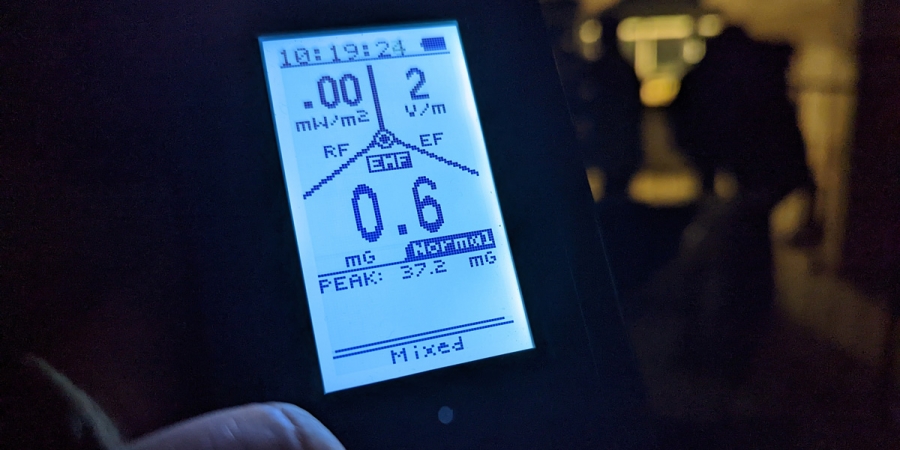
ArrayJuly 19, 2022
How To REALLY Get To The Bottom Of EMF On A Ghost Hunt

ArrayMarch 24, 2022
How To Build An EM Pump
Further Reading
Dive into the world of the paranormal and unexplained with books by Higgypop creator and writer Steve Higgins.
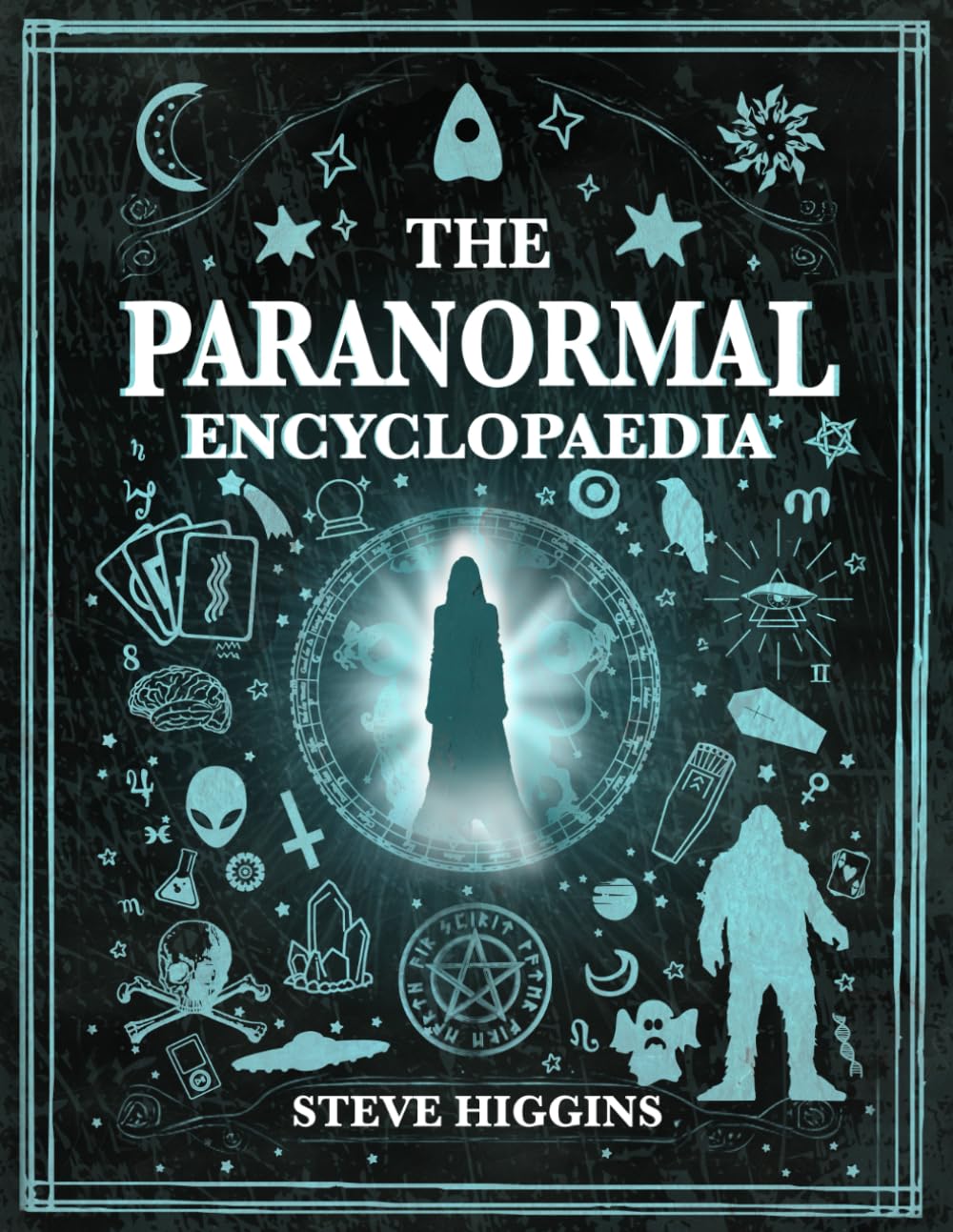
The Paranormal Encyclopaedia
A comprehensive encyclopaedia of over 200 unexplained topics, from mind reading to Ouija boards.
Buy Now
Alone At The Inn
The full account of a solo paranormal investigation at the Ancient Ram Inn, tied to a documentary film.
Buy NowMore Like This

Ghost HuntingJanuary 26, 2025
These Are The Ghost Hunting Gadgets You Should Avoid If You Want To Be Taken Seriously As An Investigator

GamesDecember 09, 2024
Poltergeist Quiz
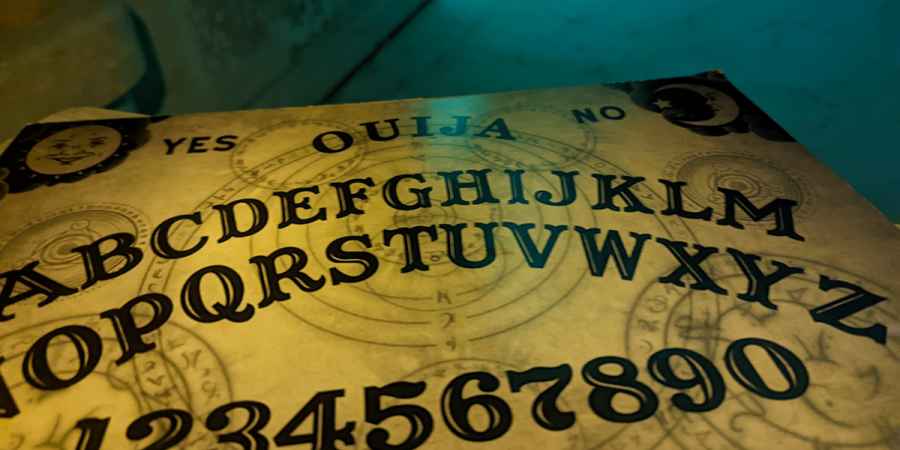
GamesDecember 08, 2024
Ouija Board Trivia Challenge

GamesDecember 04, 2024
Fakes, Hoaxes & Debunked Paranormal Claims Quiz
 See More on Audible
See More on Audible


Comments
Want To Join The Conversation?
Sign in or create an account to leave a comment.
Sign In
Create Account
Account Settings
Be the first to comment.