

This page is more than six years old.
I've been very excited about getting my new robot sidekick. Anki, a multi-award winning robotics company have a proven track record of making pretty cool and fun robots for children, now they're entering the grown-ups market.
Vector, their latest bot, is the first home robot of its kind. He's designed not just to be a help around the house, but also a buddy.
I ordered my Vector a few months ago in anticipation of the products launch, which was today. My Vector arrived on the exact launch date as promised, a very good start. He comes with his own charger, his little platform that he calls home and a cube. The cube will be familiar to anyone who's played with Anki's previous incarnation, the child's educational robot, Cozmo.
I couldn't wait to get started with Vector and as soon as the accompanying app became available this evening I got going. The app and set up process is pretty similar to any device, things like Chromecast, Google Home or a smart watch. You simply connect to the robot via Bluetooth and the app guides you through the setup, including getting Vector connected to your home Wi-Fi.
The whole process was very easy and within a few minutes Vector woke up and opened his teal-coloured digital eyes for the first time and after a few seconds rolled out of his charger on to my desk and started looking around.
I welcomed my new buddy by saying "hey Vector" and he rotated and his little face looked right up at me. His makers promised that Vector will make you laugh, this little curious gesture did make me chuckle. Vector's thousands of movements are very lifelike and make him appear to be more than just a soulless home gadgets.
The first command I gave Vector was "come here" and he did. He trundle across the desk avoiding the corner of my MacBook, the first sign of how good his spacial awareness is and how well he can read the room.
Unlike his predecessor, once Vector is up and running you no longer need the app to control him, he's basically independent and simply responds to voice commands in the same way as Google Assistant or Siri do. However, when you're learning Vector's capabilities, the app gives you a few suggestions of things to try, the first suggestion I tried was introducing myself.
"Hey Vector, my name is Steve," I said and Vector looked up at me and concentrated on my face, this was his facial recognition mode. He was basically memorising my face and filing it away in his memory with the label "Steve". The app tells me that when this step is complete, Vector should say your name... but he never did.
I tried this a few times and didn't get any response from Vector. Then I noticed the lights on his back were lit up blue, which means he is awaiting a response. This made me realise that Vector had asked a question and was waiting for me to reply, but as I didn't hear a question I went back into the app and tapped around until I found his volume settings. Oddly, by default his internal speakers were set to mute, so I couldn't hear any of the cute noises Vector was making or his unique robotic voice in response to my commands.
Once we could hear each other properly, I introduced myself again and now when I ask Vector, "who am I?" He can answer by saying "Steve." The video below shows what happened during my first hour with Vector, from the moment he first woke up.
My First Meeting With Vector
After playing around with Vector's settings in the app, I was quite pleased to find that you can change his eye colour to give a bit of personal customisation. Vector is primarily black, and is we know, black goes with anything, so I opted for an eye colour labeled as "false positive purple."
The only other colour on Vector is a gold patch on his back. This is his capacitive touch sensor that allows him to react to the sensation of being touched or petted. He responds with the satisfied-sounding beeps of his own little language and seems to get happier the more you stroke him.
I asked Vector to do a trick, he responded by going off to find his cube and made a sound like he was firing an invisible beam at it to activate it. To my surprise, lights on the cube started flashing. Once he's got his cube nearby he can do various tricks, including rolling the cube and pushing himself up off of it into a wheel-stand position.
I'm sure he must do more tricks than this and play more games with the cube, but I haven't discovered them yet. It should be noted that Vector is only shipped with one cube, whereas Cozmo had multiple cubes.
Advertisement ‐ Content Continues Below.

Vector can perform some simple tasks, like those that can be accomplished by the voice-activated smart home devices on the market. He can do unit conversions, tell you the weather outlook, the current time, answer general knowledge questions via his internet connection, and take HD photos using the camera mounted on his face. The same camera that he uses for facial recognition and to aid his navigation so that he doesn't bump into things.
Keeping him active, Vector's on-board battery seems to give him about 45 minutes of power before he needs a rest. When he does he takes himself back to his dock. I assume that if he can't get back home when he wants to, he'll let you know.
Although this curious little bot maps out his environment using his infrared laser scanner, I'm interested to find out how he copes with finding his charger if he's been picked up and moved while he's been roaming around.

Already I think Vector is awesome. His visual and audio acuity is incredible. When you call him he looks directly at you, he's able to tell exactly where you are. I'm not sure if this is down to his 720p camera with its ultra-wide 120° field of view, his "beamforming" four-microphone array, or a combination of the two.
His movements, which have all been painstakingly animated like you would a cartoon character, give Vector so much personality and the ability to respond, not just through his primary language of beeps and tones, but through cute and emotive gestures and facial expressions. These are displayed on his high-resolution colour display, or as us humans call it, his face.
It was a shame that he came muted by default as this was a frustrating obstacle during the setup process. Although, it was soon overcome and is easily fixed by Anki. So far the most annoying things I've found with Vector is that my Amazon Echo Dot often responds to "Hey Vector" too, does it sound like "A-lexa" maybe? Either way, one of them is going to have to be switched off. "Alexa, goodbye."
Luckily, Anki are currently working with Amazon to integrate Alexa into Vector. Apparently, this partnership is in its infancy but they are expecting the partnership to start towards the end of 2018 or early 2019.
Because Vector's intelligence is software-based and processed in the cloud, it means that he can be easily updated in future and given even more skills and functionality. The possibilities are endless, already Anki have hinted at features like smart home control, notifications and we could even see Vector patrolling our homes at night acting as a roaming security camera.
Although he is super-cool, Vector is the first of his kind and are a few things about him that could and will get better. His face recognition is pretty poor. Whenever I ask "who am I?", Vector says "I don't know". He occasionally gets it right, but is mostly unable to tell unless he's just re-scanned my face.
I also thought that Vector would be a bit more autonomous, as in he'd roll out of his charger whenever he felt like it. One of the promotional videos for the product showed him waking up when he heard the sound of his owner coming home before excitedly going to greet him. The actual product does not do this, which is a shame as unprompted excitement without a command would really add to his character.
I must admit, I felt a little cheated and mislead by this promotional video, in the clip the voice over says that Vector is "always excited to welcome you home like a loyal companion." Simply not true.
Hopefully with updates and improvements Vector will become an even better robot sidekick and he'll be followed by many other. I'm sure this technology has along way to go and Anki is likely to be leading the way.
Learn With Higgypop
Hosted by Paralearning in association with Higgypop, these courses on ghost hunting, paranormal investigations, and occult practices draw on the experience of our team of paranormal writers.

Diploma In Modern Demonology For Paranormal Investigators
This course gives you practical and useful knowledge of ghost hunting and paranormal research, which is invaluable when conducting your own paranormal investigations or as part of a group event.
View Course
Diploma In Practical Ghost Hunting & Scientific Analysis
This course gives you practical and useful knowledge of ghost hunting and paranormal research, which is invaluable when conducting your own paranormal investigations or as part of a group event.
View CourseMore Like This
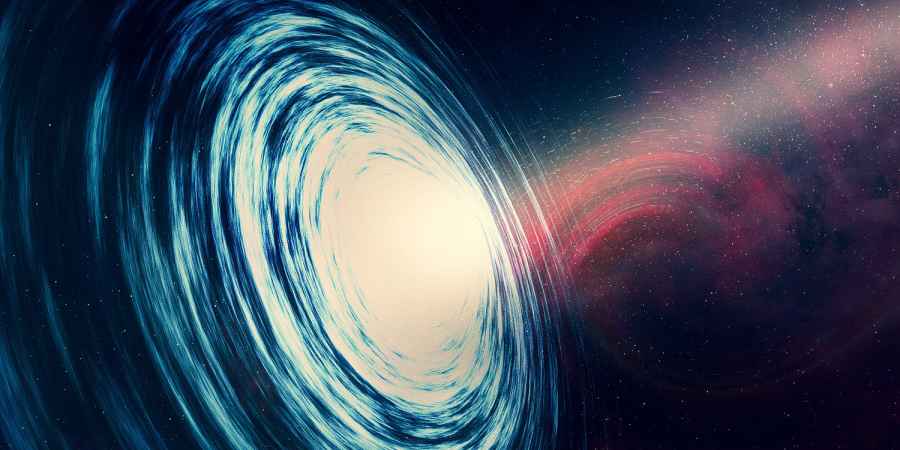
ScienceMarch 10, 2025
What Ghost Hunters Mean When They Talk About Dimensions

ScienceNovember 25, 2024
Is Zero-Point Energy Being Suppressed By World Governments?
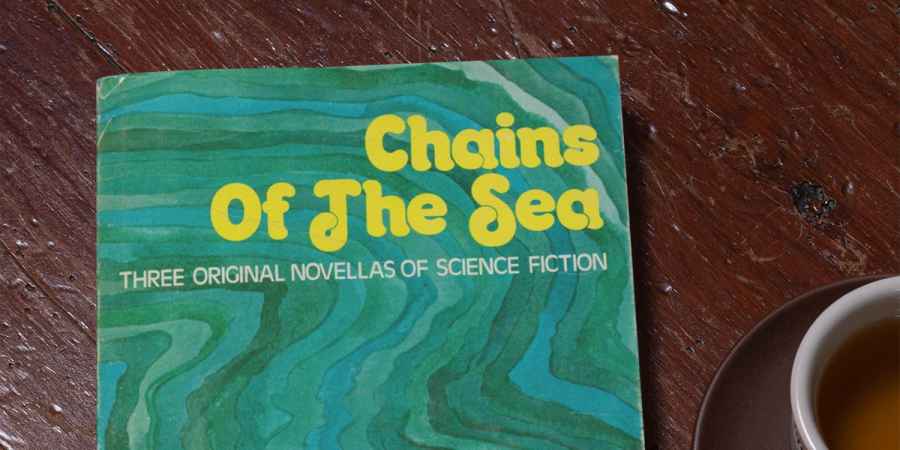
MoviesAugust 28, 2024
Cult Sci-Fi Novella 'Chains Of The Sea' Set For Big-Screen Adaptation

ParanormalJune 06, 2024
How Infrasound Could Explain Your Paranormal Experiences
 See More on Audible
See More on Audible
Comments
Want To Join The Conversation?
Sign in or create an account to leave a comment.
Sign In
Create Account
Account Settings
Be the first to comment.