What Makes A REM-Pod Go Off & Can It Detect Ghosts?
By Steve Higgins
December 05, 2020
December 05, 2020
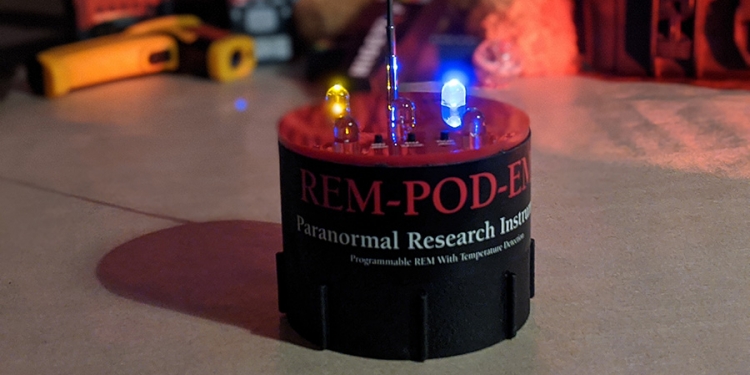
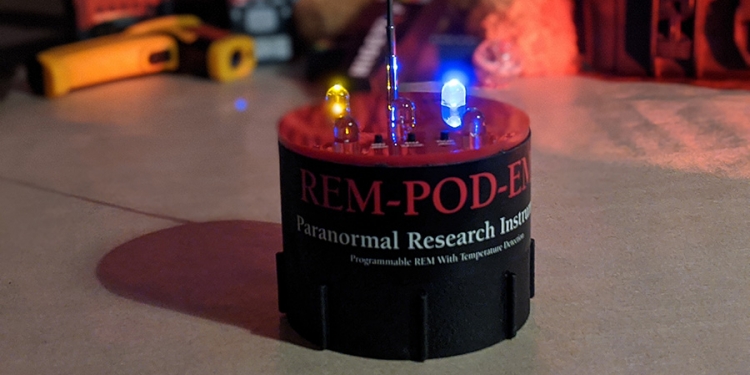
This page is more than four years old and was last updated in December 2022.
Most ghost hunting gadgets are based on flaky scientific claims or unsubstantiated beliefs. Things like EMF meters are unable to detect a living human, let alone a ghost. In fact, there is no handheld device of any type that can detect a living human.
However, the REM-Pod can detect a human that enters its field of detection. If you move your hand towards the antenna it will alert to your presence. This means that the device has more chance of picking up on a supernatural entity passing by it than most others.
REM-Pods are also pretty robust and not too susceptible to false positives when used correctly. I personally quite like the REM-Pod because I've been on several investigations where I've not heard a single beep out of a REM-Pod all night, which matches my conclusion that those locations weren't haunted.
That means, if it does trigger during an investigation, it's more likely that it's because something weird is going on, but what can make the device go off? What can cause it to trigger incorrectly and give false positives? Well, we put a REM-Pod through every test we could think of to find out what causes them to flash and beep.
The REM-Pod works by radiating a static electric field from its antenna, in fact this is where it gets its name from (radiating electromagnetic pod). If any conductive object enters into the field the device detects it and beeps. The coloured lights on top of the device light up to indicate proximity, starting with green for furthest away, through orange, blue, purple and red for closest.
All of the tests were carried out with the REM-Pod set on its maximum range. This can be set by pressing the 'REM range' button on the top of the device. Each press of the button increases the device's range by 20% and moves through five sensitivity levels. The lights on the top briefly indicate the current setting by lighting one LED for short range, through to all five LEDs for maximum range.
Since it's mostly conductive objects that trigger the device, we tried a few tests with a metal ruler. First we held the ruler in the field, and of course the device triggered. We then tried suspending it on a non-conductive thread to see if it would make a difference if the ruler wasn't grounded through us. We thought this was an important test because if a ghost is floating through the air, it won't be grounded. The floating metal ruler did trigger the REM-Pod in just the same way.

We also tested some smaller conductive materials, including a penny. We suspended the coin on a thread so that we could eliminate the possibility that it was our hand setting it off. However, the device did not trigger for a penny, it seems it is too small and doesn't create enough of a disturbance in the REM-Pod's electromagnetic field.
Next we tried wood, a rolled up sheet of paper, cardboard and plastic. None of these materials triggered the REM-Pod unless you literally touch the antenna with them.
Of course, I also tried my hand, moving it closer until the device triggered. Like the metal, this occurred at a distance of around 10cm from the antenna, or 4cm when the device is on its lowest setting. The reason a body part triggers the device is because we are conductive due to the fact that we contain a lot of water.
So, that got us wondering whether water could trigger the device. The answer is yes. We placed the REM-Pod on its side with the antenna within detection range of an empty plastic container and ensured it wasn't alerting. We then poured in water and as soon as we did, the device started beeping.
If the REM-Pod can detect water? What about water vapour? Is there a chance that a sudden rise in humidity could cause the device to give a false positive? We put this theory to the test.
Advertisement ‐ Content Continues Below.

We suspended a plastic bag over the antenna and put the spout of a kettle underneath, then boiled the water. As the water reached boiling point the bag filled with steam and began to inflate like a balloon. At first nothing happened, but at the peak of boiling the REM-Pod did briefly light up for a second or two. So while moisture in the air can set the device off, it takes a lot, much more than would naturally occur during an investigation.
The REM-Pod's instructions state that the device can be affected by fluorescent lights and high powered handheld communication devices, such as walkie talkies. So, it seemed wise to put this to the test.
First we tried various functions of a mobile phone at close proximity. We found that the device is not triggered by making or receiving a call or text message. Bluetooth also failed to trigger the device, as did WiFi. However the use of 4G mobile data within a 2 meter radius of the antenna did cause the device to trigger. For this reason it is really important that you know no one is using a phone nearby during an investigation, especially mobile data.
Unfortunately, we weren't able to test the fluorescent light claim, since most lights are LED now. But if the device does react to them, then it's only likely to when they are turned on or off. The REM-Pod automatically baselines every seven seconds, which means it will calibrate to allow for the interference of the lights after a few seconds.
The thing that is most likely to interfere with a REM-Pod is handheld communications devices. We tried a walkie-talkie near the REM-Pod and found that even up to 10 meters away it can cause the device to trigger when transmitting. There are plenty of other devices that use a similar frequency to communicate, so during an investigation you should be aware of any possible causes of radio interference and whether anyone on site is using two-way radios.
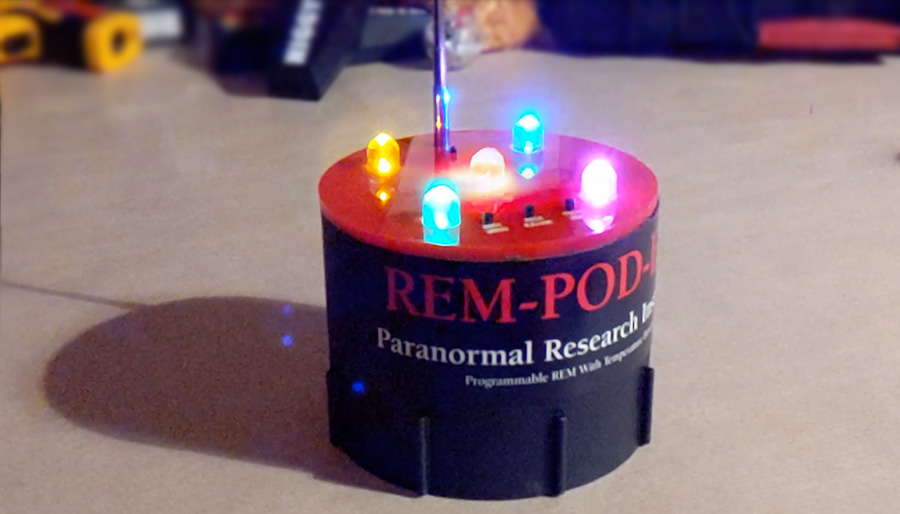
There's a couple of important things to remember with REM-Pods. Firstly, how the automatic baseline feature will make the device behave.
The REM-Pod is best used when the device is placed on a flat surface and left in a location, rather than being carried around as a handheld device. This is so that it can automatically calibrate based on its surroundings without change.
If something passes into the REM-Pod's field and triggers it, but stays inside the field, after seven seconds the device will automatically baseline (reset) and the tone will cease. If after the seven seconds that same object moves out of the field, this will cause the device to trigger again for seven seconds until the device re-adjusts.
I've seen people call out to spirits on ghost hunts and say "can you step away from the REM-Pod" when it is making an audible tone. I'm already counting down in my head from seven to zero, but the other investigators who don't understand how the device works are impressed when the beeping seemingly stops on demand. Of course, it will always stop after seven seconds. This could mean that a spirit has enter the field and stayed there, or that a form of radio interference has started and been accounted for by the auto baseline function.
The device's instruction manual reads, "this is an important function because it will automatically adjust for any interference from metal, fluorescent lights, and other conductive surfaces." If the device continuously beeps for more than seven seconds, then you'll need to perform a manual baseline. There is a button on the top of the device, 'REM zero', which will manually reset the device should it persistently alert.
Secondly, you should know how to recognise when your REM-Pod's battery is low, as this can be mistaken for activity or communication. When the 9v battery gets low it will cause the device's green light to randomly fluctuate. The way in which it flashes and its frequency will tell you that this is due to a low battery and not due to something entering the device's field.
The REM-Pod also has a useful function called ATDD, or Ambient Temperature Deviation Detection. You should allow 10 minutes for the REM-Pod to adjust to the temperature of its surroundings before using this feature. The REM-Pod will make either a high or low pitched sound to indicate a sudden change in the air temperature. This is accompanied by a visual signal in the form of a red or blue light. The ATDD feature is triggered by changes of +/- 5 degrees Fahrenheit.
REM-POD-EMT Instruction Manual
Directions For Use
1. Gently extend the telescopic antenna located at the top of the REM-POD-EMT.
2. Located on the bottom of the REM-POD-EDT you will find a slide switch that turns the REM function on or off. In the REM setting, the REM with EM field around the antenna will be activated.
3. The ATDD Power button located on the bottom of the Pod allows for ± 1 to 5 degree Ambient Temperature Deviation Detection.
PLEASE NOTE: To activate the Ambient Temperature Deviation Detection (ATDD) circuit, the REM circuit must also be powered On for the ATDD circuit to function. Once activated, the ATDD will do a diagnostic check and the circuit will baseline to the environment ambient temperature condition, the temperature sensor is located on the top of the REM-POD-EMT adjacent to the telescopic antenna. An LED on top of the Pod turns red with ascending tones for each "+" degree change and a blue LED turns on with descending tones for a "-" temperature change.
4. Once the REM-POD-EMT is turned on, it goes through a quick self-test diagnostic routine. You can adjust the REM detection sensitivity level to suit your needs. The REM field and strength around the antenna is adjustable using the momentary REM RANGE button on top of the Pod. Each time the button is depressed, the detection range and sensitivity will increase by approximately 20%. When adjusting the sensitivity, the LEDs located on the top of the REM-POD-EMT will blink to acknowledge the range setting. Press the momentary switch to loop through the sensitivity range settings.
Sensitivity Level #1 = Purple LED
Sensitivity Level #2 = Purple & Red LEDs
Sensitivity Level #3 = Purple, Red & Blue LEDS
Sensitivity Level #4 = Purple, Red, Blue & Yellow LEDS
Sensitivity Level #5 = Purple, Red. Blue, Yellow & Green LEDS
5. To test the REM-POD-EMT detection range, approach the antenna (centered) from the left and right, using your left and right hands simultaneously. The maximum detection distance for a hand is around 5" or 6".
6. The REM-POD-EMT has an Auto and Manual Baseline Calibration adjustment. The REM Auto Baseline occurs approximately every seven seconds. This is an important function because it will automatically adjust for any interference from metal, fluorescent lights, and other conductive surfaces. If you notice any interference from handheld communication devices like walkie talkies, adjust the sensitivity level accordingly, or refrain from using them during your investigation. Use the REM Zero button on top of the Pod to baseline the REM feature if you need to.
7. The temperature circuit also has an Auto and Manual Baseline adjustment. Make sure the REM-POD-EMT has at least ten minutes to adjust to the surrounding Ambient Temperature prior to use. If the temperature in the room rises or drops gradually and "sticks" on one degree (one tone), you can push the ATDD ZERO button located on the top of the Pod to correct for this. Or, if the sound remains on for more than ten seconds, the device will automatically mute the sound until it senses the next ± degree temperature change.
PLEASE NOTE: Always be sure to use a fresh 9VDC alkaline battery during your investigation. When a battery needs to be changed, the REM-POD-EMT green LED will start to fluctuate randomly. Be sure to Install the 9VDC battery correctly to prevent possible damage to the circuit.
Learn With Higgypop
Hosted by Paralearning in association with Higgypop, these courses on ghost hunting, paranormal investigations, and occult practices draw on the experience of our team of paranormal writers.

Diploma In Parapsychology & Psychic Phenomena
This course gives you practical and useful knowledge of ghost hunting and paranormal research, which is invaluable when conducting your own paranormal investigations or as part of a group event.
View Course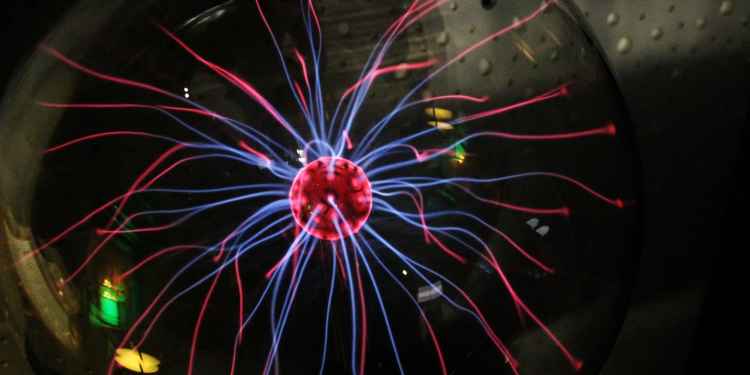
Diploma In Advanced Scientific Theory For Paranormal Investigators
This course gives you practical and useful knowledge of ghost hunting and paranormal research, which is invaluable when conducting your own paranormal investigations or as part of a group event.
View CourseMore Like This

Ghost HuntingJanuary 26, 2025
These Are The Ghost Hunting Gadgets You Should Avoid If You Want To Be Taken Seriously As An Investigator

GamesDecember 09, 2024
Poltergeist Quiz
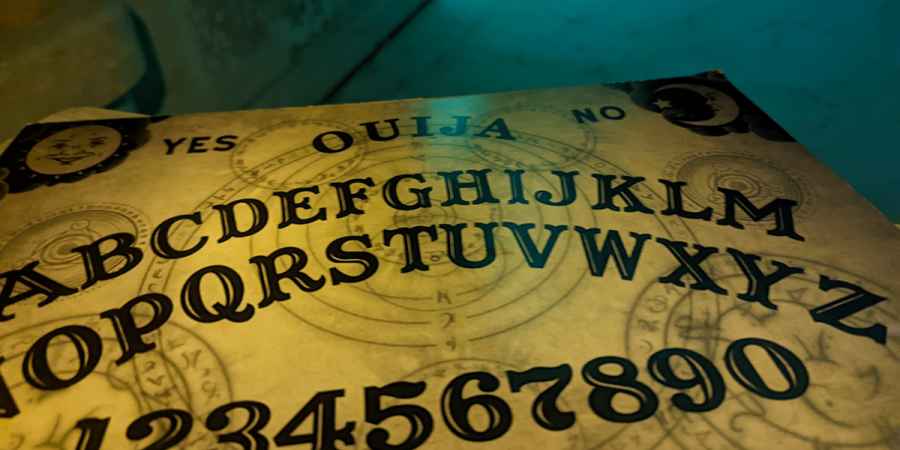
GamesDecember 08, 2024
Ouija Board Trivia Challenge

GamesDecember 04, 2024
Fakes, Hoaxes & Debunked Paranormal Claims Quiz
 See More on Audible
See More on Audible

Comments
Want To Join The Conversation?
Sign in or create an account to leave a comment.
Sign In
Create Account
Account Settings
Be the first to comment.